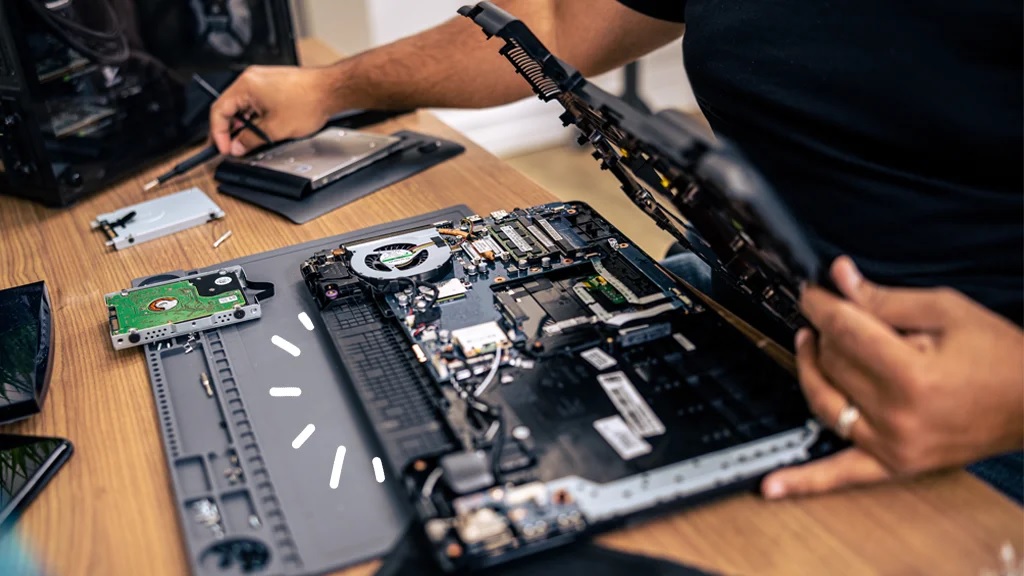Dell laptops are renowned for their reliability, innovative features, and broad versatility that caters to students, professionals, and casual users alike. However, even the most robust laptops eventually encounter issues that require professional attention. Whether it’s a hardware malfunction, screen damage, or software glitches, knowing when to seek expert help is crucial to ensure your device continues running smoothly and efficiently.
If you are in Melbourne and your laptop is acting up, searching for “fix Dell laptop near me” or finding a reputable “Dell service center Melbourne” can save you time, money, and frustration. This guide will help you understand when to seek professional Dell laptop repair services, the types of repairs commonly needed, and how to find the best service center near you for fast and reliable support.
Why Professional Repairs Matter for Dell Laptops
Dell laptops are complex machines containing delicate hardware and sensitive software systems. Attempting to fix issues without proper knowledge risks further damage or voiding warranties. Professional Dell technicians offer several important advantages:
-
Certified Expertise: Dell service centers employ technicians trained specifically in Dell hardware and software, ensuring accurate diagnosis and fix.
-
Genuine Parts: Repairs use only Dell-authorized parts, preserving performance and reliability.
-
Warranty Protection: Authorized repairs maintain your warranty and protect your investment.
-
Comprehensive Diagnostics: Professionals identify both visible issues and underlying problems.
-
Data Safety: Expert care minimizes risks of data loss during repairs.
Knowing when the problem requires professional intervention prevents costly mistakes and prolongs the life of your laptop.
Signs You Should Seek Dell Laptop Repair Service
Recognizing key warning signs saves you from unexpected breakdowns. Here are common situations calling for professional Dell laptop repair:
1. Physical Damage to the Screen
Cracked, flickering, or unresponsive screens are among the most obvious reasons to seek repair. Issues like:
-
Cracked or shattered glass
-
Flickering display or lines across the screen
-
Dead pixels or color distortion
-
Touchscreen malfunction
Such problems usually require Dell screen replacement by trained technicians to restore vibrant, reliable display quality without compromising touch sensitivity or warranty.
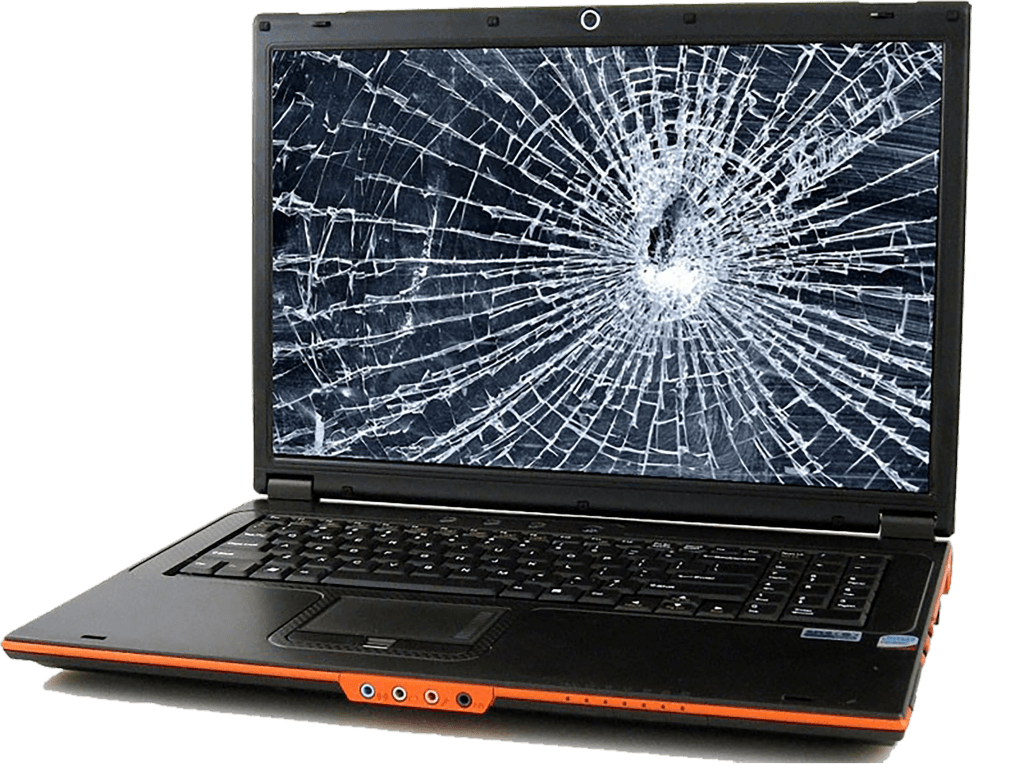
2. Overheating and Unexpected Shutdowns
If your Dell laptop frequently heats up excessively or powers down abruptly, it could be a sign of clogged fans, failing thermal systems, or hardware faults. Overheating can cause further damage to internal components. Professionals at Dell service centers Melbourne can clean cooling systems, replace thermal compounds, or repair faulty fans.
3. Slow Performance and Software Issues
A sluggish operating system, freezing applications, or recurring error messages suggest software corruption, malware, or hardware degradation. Professional technicians can diagnose, optimize software, remove viruses, and, if necessary, reinstall your operating system to restore smooth performance.
4. Battery Problems and Power Failures
Dropping battery life, difficulties charging, or no power at all indicate a failing battery or power circuitry issues. For safe and reliable Lenovo laptop battery replacement (and similarly for Dell laptops), professional repair services provide genuine batteries guaranteeing compatibility and safety.

5. Keyboard or Touchpad Not Responding
Unresponsive or sticky keys and erratic touchpad behavior can hinder productivity. Whether it requires thorough cleaning or component replacement, trained experts will efficiently handle keyboard and touchpad repairs.
6. Hardware Failures and Connectivity Problems
If your device fails to connect to Wi-Fi, USB devices, or external displays, or if internal components such as the hard drive or motherboard malfunction, immediate professional diagnosis and repair are essential to avoid data loss and further damage.
7. Strange Noises
Clicking, grinding, or buzzing noises usually indicate hard drive failures or fan issues. Prompt professional servicing prevents complete hardware breakdown.
Common Dell Laptop Repairs Offered at Melbourne Service Centers
Authorized Dell service centers near you offer a comprehensive range of repair solutions, including but not limited to:
-
Screen repair and replacement: Professional replacement of damaged or malfunctioning screens.
-
Battery replacement and charging repairs: Installation of genuine batteries and resolving power issues.
-
Keyboard and trackpad repairs: Fixing or replacing faulty input components.
-
Hard drive and SSD upgrades or repairs: Enhancing storage or recovering data.
-
Motherboard and component repairs: Diagnosing and replacing defective internal parts.
-
Overheating fixes: Cleaning cooling systems and replacing fans or thermal paste.
-
Operating system and software troubleshooting: Virus removal, OS reinstallation, and software optimization.
-
Data recovery: Expert retrieval of lost or corrupted files.
How to Find a Reliable Dell Service Center Melbourne
When searching for professional help, follow these tips to ensure you choose a trusted service provider:
-
Look for Dell Authorized Centers: Confirm the service center is officially authorized by Dell, guaranteeing genuine parts and warranty support.
-
Check Location and Service Options: Find convenient centers offering walk-in, mail-in, or pickup/drop services.
-
Read Customer Reviews: Look for consistently positive feedback on repair quality and timeliness.
-
Compare Pricing: Request transparent, upfront quotes. Beware of extremely low prices which may indicate subpar service.
-
Warranty on Repairs: Reputable centers provide warranties on parts and labor for peace of mind.
-
Available Expertise: Choose centers with certified Dell technicians experienced in repairing various Dell models.
Melbourne has several reputable centers equipped to handle all your Dell laptop repair needs with speed and professionalism.
What to Expect When You Bring Your Dell Laptop for Repair
Understanding the repair process helps you prepare your device and expectations:
-
Initial Consultation and Diagnostics: Technicians perform a thorough diagnosis to identify the root cause.
-
Repair Quotation: You receive a detailed estimate for parts and labor before any work starts.
-
Repair Execution: Certified technicians perform repairs using genuine Dell parts.
-
Quality Checks: Post-repair testing ensures complete functionality restoration.
-
Device Return: Your laptop is returned with a warranty on the repair for future security.
Professional repair centers strive to minimize your downtime and restore your device efficiently.
DIY Repairs: When to Avoid and Why
While minor issues like software updates or cleaning may be handled at home, complex repairs such as screen replacement, motherboard repairs, or battery replacement should be left to professionals. DIY attempts carry risks including:
-
Voided warranty
-
Further physical or software damage
-
Safety hazards with batteries or electrical components
-
Loss of important data
When in doubt, searching “fix Dell laptop near me” will connect you to experts who can provide safe, reliable repairs.
Tips to Maintain Your Dell Laptop and Avoid Repair Needs
Prevention is the best approach to extending laptop life. Follow these tips:
-
Use your laptop on hard surfaces to ensure good ventilation.
-
Keep air vents clean and dust-free.
-
Avoid eating or drinking near your device.
-
Update software and security patches regularly.
-
Backup your data frequently.
-
Handle the lid and keyboard gently to prevent physical damage.
-
Use genuine chargers and batteries.
Regular professional check-ups from Dell service centers Melbourne can catch small issues before they turn into big repairs.
Cost Expectations for Dell Laptop Repairs in Melbourne
Repair costs depend on the complexity and parts required. Here are typical costs:
| Repair Type | Estimated Cost (AUD) |
|---|---|
| Dell Screen Replacement | $200 – $600 |
| Battery Replacement | $100 – $250 |
| Keyboard or Touchpad Repair | $150 – $300 |
| Hard Drive/SSD Repair | $100 – $400 |
| Motherboard Repair | $300 – $800 |
| Software Troubleshooting | $80 – $150 |
What to Do When Facing Dell Laptop Issues in Melbourne
-
Document symptoms and any error messages.
-
Backup essential data if accessible.
-
Power down the device if overheating or making strange noises.
-
Search for “Dell service center Melbourne” or “fix Dell laptop near me” for professional help.
-
Choose authorized service providers for reliable repairs and genuine parts.
Emerging Trends in Dell Laptop Repair Services
Many Melbourne centers now offer remote diagnostics, onsite repairs, and convenient pickup/drop services. Some provide accelerated turnaround times and emergency repairs for business users or urgent needs. Staying updated with official Dell service news ensures longevity for your device.
Conclusion
Knowing when to seek professional Dell laptop repair services is key to preserving the performance and reliability of your device. Whether it’s a Dell screen replacement, battery issues, or complex hardware faults, authorized Dell service centers in Melbourne provide certified expertise, genuine parts, and warranty protection.
When you search for “fix Dell laptop near me,” ensure you pick a reputable Dell service center Melbourne to get quality repairs done quickly and affordably—saving your time, money, and peace of mind.